Have you ever wondered if your laptop could keep pace with the rigorous demands of academic life? We believe a well-balanced device is more than just a machine—it’s an essential study partner. By decoding core specifications like processor type, RAM capacity, and SSD speed, we reveal how data-driven insights can optimize your academic experience.
In this article, we explore how these critical hardware components offer a blend of performance and cost-effectiveness designed to meet every student’s needs and boost productivity in the classroom.
Performance and Durability: Optimizing Processor Efficiency and Battery Life in a Good Laptop for Students
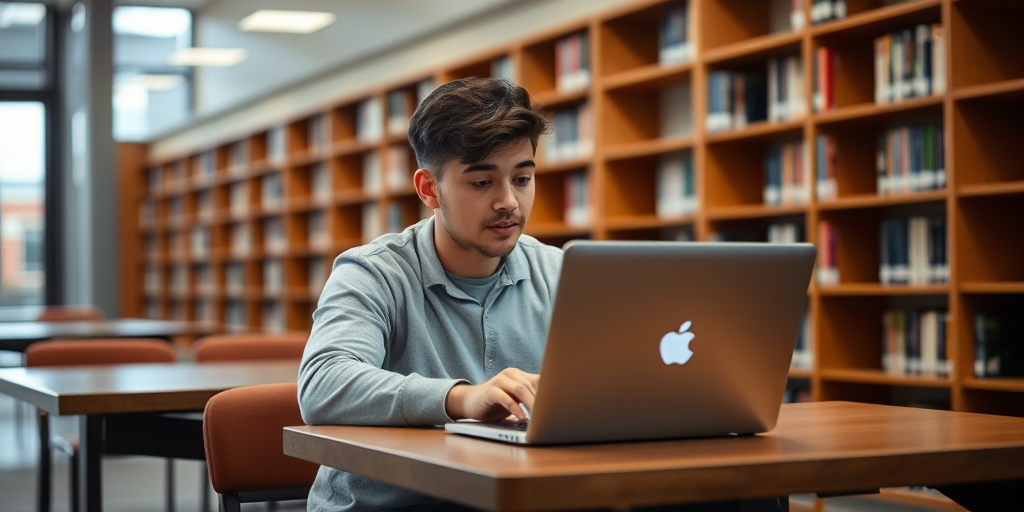
What defines a dependable student laptop? The answer is fast processor speeds combined with enduring battery performance. Fast processor speeds ensure responsive multitasking and smooth operation during research and complex academic applications. In our evaluation, this means looking at devices with multi-core performance similar to what we see in the MacBook Pro 14, which delivers consistent efficiency.
Equally, battery life is crucial. Models that offer up to all-day battery endurance or at least 7.5 hours of use, like the Acer Aspire 5, maintain productivity during long study sessions without frequent recharges.
These key performance metrics are measured through benchmarks that indicate how well a laptop handles rapid start-up times and energy-saving functions. Efficient cooling is also an essential factor to prevent thermal throttling during prolonged academic tasks. We observe that Intel and AMD processors are preferred for their broad compatibility, though laptops equipped with dedicated graphics may require enhanced cooling solutions.
- Check processor benchmark scores and core/thread counts.
- Verify battery endurance with real-world usage data.
- Assess cooling and start-up performance during continuous academic tasks.
By focusing on these defined steps, we can accurately gauge whether a laptop is suited for rigorous academic demands. Our approach ensures that the chosen device not only meets the processor efficiency needed for intensive research tasks but also sustains a long-lasting battery performance, crucial for demanding study sessions in any academic environment.
Budget Considerations and Versatile Use Cases for a Good Laptop for Students

Question: What specifications define a good laptop for students when balancing budget and performance?
Answer: A good student laptop must blend affordability with robust functionality for diverse academic tasks.
For basic coursework, affordable devices under $800 efficiently handle note-taking, web browsing, and light productivity. These models, while cost-effective, might have compromises such as lower resolution displays or modest processing power.
In contrast, for students requiring heavy multitasking, creative projects, or even casual gaming, higher-end configurations—featuring 16GB RAM, advanced graphics, and faster storage options—are available.
Premium models like the MacBook Pro 14 or ASUS ZBook 14 deliver superior build quality and enhanced performance but come with a higher price tag.
The versatility of a student laptop is paramount. The device should support various uses, from academic research and creative design to multimedia consumption, ensuring that it remains relevant over multiple academic years.
Moreover, evaluating potential for future upgrades is essential; a laptop allowing memory or storage expansion can better adapt to evolving coursework demands. In addition, reliable vendor support and a solid warranty provide security, making sure that repairs or technical issues are promptly addressed.
- Affordability versus performance trade-offs
- Upgrade potential for future needs
- Vendor support and warranty information
| Option Type | Key Specifications | Estimated Price |
|---|---|---|
| Budget Model | Basic processor, 4-8GB RAM, SSD storage, lower display resolution | $600 – $800 |
| Mid-Range Model | Enhanced processor, 8-16GB RAM, SSD with faster speeds, improved graphics | $900 – $1200 |
| Premium Model | High-performance processor, 16GB+ RAM, advanced graphics, high-resolution display | $1500 and up |
Final Words
In the action, we explored the essential ingredients defining what are the specifications of a good laptop for students.
We examined processor performance, ample RAM and storage, battery longevity, and display clarity.
Each segment underscored considerations for balancing cost, performance, and portability.
Our review provided actionable steps to evaluate models tailored to academic tasks and multimedia essentials.
These insights empower us to select a device that meets study needs effectively.
Embracing these guidelines inspires confidence and motivates a positive approach to making informed tech decisions.
FAQ
Q: What are the minimum specifications needed for a student laptop?
A: A student laptop should have at least an Intel Core i3 or AMD equivalent processor, 8GB RAM, 256GB SSD storage, and a 14-inch display with 1920×1080 resolution for optimal performance in academic tasks.
Q: How much RAM is necessary for a college student’s laptop?
A: 8GB RAM is the recommended minimum for college students. This amount supports multitasking between research, writing, and web browsing. 16GB RAM is ideal for engineering or design students.
Q: What’s the ideal laptop weight for campus mobility?
A: A student laptop should weigh under 4 pounds for comfortable daily transport between classes. Ultrabooks typically weigh 2.5-3.5 pounds, making them ideal for campus mobility.
Q: What display specifications should students look for?
A: Students should prioritize laptops with 14-inch or larger displays, 1920×1200 minimum resolution, and 400 nits brightness for comfortable viewing during long study sessions.
Q: What’s a reasonable budget for a student laptop?
A: Quality student laptops range from $500-$800 for basic academic needs. Mid-range options ($800-$1200) offer better performance, while specialized programs may require premium models ($1200+).
Q: Should students choose SSD or HDD storage?
A: SSD storage is strongly recommended for students. A 256GB SSD minimum provides faster boot times, quicker file access, and improved overall system responsiveness compared to HDDs.
Q: What processor type is best for college work?
A: Intel Core i5/i7 or AMD Ryzen 5/7 processors are optimal for college work. These provide excellent performance for multitasking, research, and running educational software.



