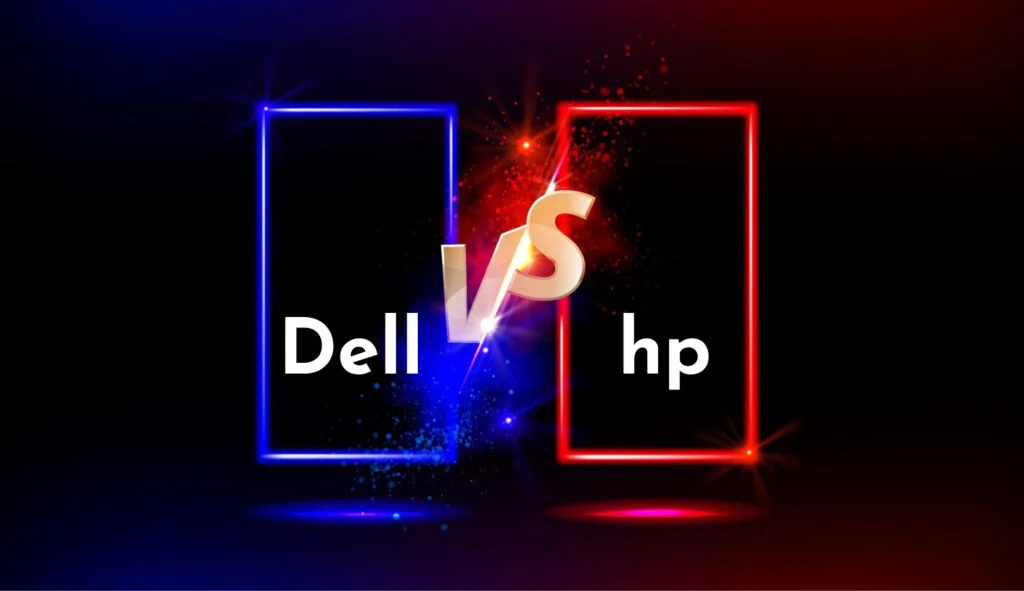Are you convinced that any laptop will do your music production justice? We challenge that notion. In this guide, we evaluate tools engineered for optimal audio performance—highlighting state-of-the-art processors, expansive RAM configurations, and innovative connectivity options. We merge technical precision with creative ambition, ensuring each recommendation is tailored for both studio sessions and live performance tweaks. Join us as we dissect laptop specs, balance cost with capability, and present top choices that elevate your craft to new heights.
In-Depth Reviews of the Best Laptops for Music Production: Top Choices for Artists
Our review delves into models that cater specifically to mobile workstations designed for studio recording and high-performance audio editing. We analyze systems ranging from the Acer Swift series to premium workhorses like the Apple MacBook Air M4 and Asus ROG Zephyrus G14. Each device is evaluated on parameters crucial for pro audio mixing systems, including processing capabilities, battery longevity, display technology, and connectivity features.
In our model-by-model review, we uncover nuanced differences between each laptop’s design and performance. For example, the Acer Swift Go 14 impresses with its Intel Core Ultra chips and full day battery life, while the Acer Swift X14 offers enhanced visuals through a dedicated Nvidia graphics card and an OLED display. The Lenovo ThinkPad P14S Gen 5 stands out as a robust workhorse with upgradeable RAM, ideal for demanding projects. Meanwhile, the fanless design of the Apple MacBook Air M4 ensures silent operation, and the Asus ROG Zephyrus G14 combines high-end AMD Ryzen performance with a durable magnesium casing.
| Model Name | Price Range | Key Specs | Pros & Cons |
|---|---|---|---|
| Acer Swift Go 14 | Under $1,000 | Intel Core Ultra, Full Day Battery | Reliable performance; Lag-based speakers |
| Acer Swift X14 | Under $1,000 | Nvidia Graphics, OLED Display | Enhanced visuals; Reduced battery life |
| Lenovo ThinkPad P14S Gen 5 | $1,000 – $1,500 | Powerful Processors, Upgradeable RAM | Robust workstation; Overkill for basic tasks |
| Apple MacBook Air M4 | $1,000 – $1,500 | Up to 32GB RAM, Fanless Design | Silent operation; Minor upgrade from previous models |
| Asus ROG Zephyrus G14 | $1,500 – $2,000 | AMD Ryzen, Magnesium Casing | High performance; Gamer aesthetic may not suit all |
The final comparisons indicate that while each laptop delivers unique advantages for music production, factors such as battery endurance, thermal management, and specialized audio processing capabilities ultimately define the best choices. By contrasting core specifications—including processor type, graphics performance, and system durability—we ensure that our recommendations meet the demands of contemporary audio production workflows.
Technical Specifications & Must-Have Features in the Best Laptops for Music Production: Top Choices for Artists

Every modern production laptop must incorporate the latest Intel and AMD processors that deliver robust multicore performance and reliable thermal management. These cutting-edge CPUs are designed for resource-intense digital audio workstations, ensuring smooth handling of multiple plugins and real-time effects. Efficient processing is critical for sound artists and acoustic engineers during prolonged sessions.
- CPU & Multicore Processing
- RAM and Memory Expandability
- SSD Storage Speed
- Advanced Connectivity Ports
- High-Resolution Display Quality
Models such as the MacBook Air M4 showcase up to 32 GB of RAM paired with high-speed SSDs and dual-drive setups. Laptops in this category offer a range of display options, spanning from compact 14-inch panels for on-the-go use to expansive 15-inch OLED screens that provide vibrant visuals for detailed editing. Their port configurations, featuring Thunderbolt 4 and USB-C, facilitate rapid data transfer essential for heavy production workflows.
These technical features form the backbone of a dependable music production laptop. They ensure that every component—from processing power and memory to storage and display—works in harmony, delivering the consistent performance and innovative computing required to meet the rigorous demands of studio sessions.
Final Words
in the action, our analysis tackled essential technical specs, performance benchmarks, and usability tips across diverse laptop models.
We examined core factors like processing power, storage options, and connectivity—all crucial for audio production.
Our review compared specialized music production systems against everyday laptops while providing actionable buying recommendations.
Each section contributed insights that empower artists to navigate technical merits confidently.
With these expert insights, discovering the Best Laptops for Music Production: Top Choices for Artists becomes a clear and rewarding journey.
FAQ
Q: What specifications should I look for in a music production laptop?
A: The essential specifications include a multi-core processor (Intel Core i7/i9 or AMD Ryzen 7/9), minimum 16GB RAM, 512GB SSD storage, and multiple USB/Thunderbolt ports for audio interfaces.
Q: How much RAM do I need for music production?
A: For professional music production, 16GB RAM is the minimum requirement. 32GB RAM is recommended for handling large virtual instrument libraries and multiple tracks simultaneously.
Q: What’s the best processor for music production laptops?
A: Latest generation Intel Core i7/i9 or AMD Ryzen 7/9 processors are optimal. Apple’s M2/M3 chips also provide excellent performance for audio production tasks.
Q: Can I use a budget laptop for music production?
A: Entry-level music production is possible on laptops around $800 with an Intel Core i5/AMD Ryzen 5, 16GB RAM, and 512GB SSD storage.
Q: Which is better for music production – Windows or Mac?
A: Both platforms excel at music production. MacBooks offer seamless integration with Logic Pro, while Windows laptops provide more hardware options and compatibility with various DAWs.
Q: What type of storage is best for music production?
A: SSD storage is essential for music production. A 512GB minimum capacity ensures fast project loading times and smooth performance when working with large audio files.
Q: How important is the laptop’s battery life for music production?
A: While battery life matters for mobility, most music production is done while plugged in. Aim for laptops with 8+ hours of battery life for flexibility.
Q: Do I need a dedicated graphics card for music production?
A: A dedicated GPU isn’t necessary for music production. Integrated graphics are sufficient, as audio processing relies more on CPU and RAM performance.