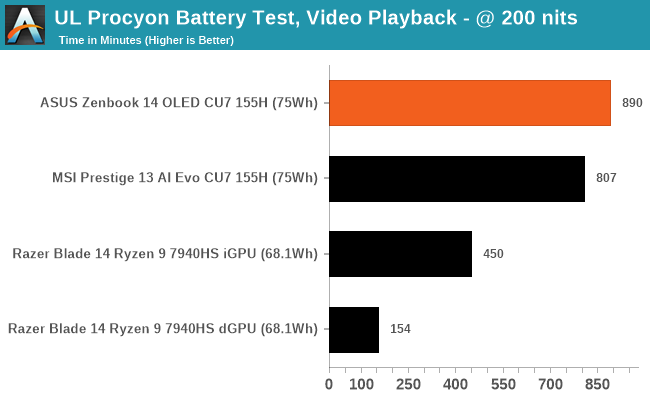Ever wished your laptop could keep up with your long days without running for the charger? You’re not alone! ASUS has been dazzling minds with its ZenBook lineup, renowned for power-packed performance and impressive battery life. From the energy-efficient ZenBook A14’s whopping 24-hour battery stamina to the ZenBook 14 OLED’s solid 8 to 10-hour stretch, the differences are striking. We’ll explore how real-world usage can shake up these figures. Curious to see if your next laptop can last as long as you do? Let’s dive in!
Factors Influencing ZenBook Battery Longevity
Processor efficiency and display technology play a big role in how long your ZenBook’s battery lasts. Different processor types, like Intel Core Ultra and Qualcomm Snapdragon, offer varying levels of power efficiency. The Snapdragon A14, for example, is a standout with its energy-efficient design, managing to squeeze out up to 24 hours of battery life. On the flip side, OLED displays, while gorgeous, can be more power-hungry compared to other display types. So if you’re watching a lot of videos or working with vibrant graphics, expect the battery to drain quicker.
Here are some common culprits that can drain your battery faster than you might like:
- High screen brightness
- Background apps running unnecessarily
- Frequent use of Bluetooth and Wi-Fi
- Intensive applications or gaming
To keep your ZenBook running longer, tweak the power settings to your advantage. Lowering screen brightness, closing unused apps, and turning off Bluetooth and Wi-Fi when not needed can save energy. Also, using ASUS’s built-in power optimization tools can help manage battery usage effectively. If you’re into streaming or heavy multitasking, balancing performance and battery-saving features is key. What’s your go-to trick for keeping your ZenBook charged up longer?
Enhancing Battery Life in ASUS ZenBook Models
ASUS ZenBooks come packed with features to help you squeeze every last drop of juice out of your battery. You’ve got power-saving modes that are like your laptop’s chill pill, dialing down the energy use when you don’t need all the horsepower. ASUS also offers battery management software that watches over your battery’s health like a hawk. By keeping an eye on things like screen brightness and background apps, this software helps your laptop run longer without a recharge.
Here are some practical tips to keep your ZenBook going strong:
- Lower screen brightness to save power
- Close apps you’re not using to free up resources
- Switch on power-saving mode when you don’t need full performance
- Turn off Bluetooth and Wi-Fi if you’re not using them
- Keep your battery management software updated for optimal performance
ZenBooks use power efficiency technologies that work behind the scenes, kind of like how a hybrid car switches between gas and electric. These technologies help reduce energy consumption without making you feel like you’re using a prehistoric device. Whether you’re working on a big project or just streaming your favorite show, these efficiency features help keep your battery life healthy and long-lasting. So, how do you plan to keep your ZenBook running smoothly?
ASUS ZenBook Battery Life Testing Methods
ASUS takes battery life testing for their ZenBook models pretty seriously. They put these laptops through their paces using various benchmarks like video playback tests and stress tests. These tests are designed to mimic real-world scenarios, helping to understand how the battery holds up under different conditions. Video playback tests, for example, provide insights into how long the battery can last when streaming movies or shows non-stop. Stress tests, on the other hand, push the laptops to their limits, simulating heavy usage to see how the battery performs under pressure. By doing this, ASUS ensures that users have a realistic expectation of what their ZenBook can deliver.
- BIOS updates can improve power management
- Software updates often optimize performance and battery life
- Power profiles in BIOS settings can affect battery consumption
- Hardware settings in BIOS can enhance energy efficiency
- Thermal management in BIOS helps maintain battery health
Understanding battery ratings and testing methodologies is crucial for consumers looking to make informed decisions. When you know how a laptop is tested, you can better gauge if it fits your lifestyle. Battery ratings give you a baseline, but knowing the conditions of those tests helps you translate those numbers into real-life use. For instance, a laptop rated for 10 hours in video playback might last longer or shorter depending on your specific tasks. So, next time you’re checking out a new ZenBook, think about how these testing methods align with your daily needs.
Final Words
Digging into different ASUS ZenBook models, we see their battery life varies pretty widely. The ZenBook A14 shines with its epic 24-hour battery, leaving its counterparts and even some competitors in the dust. Real-world scenarios, like watching videos or browsing, show how battery life really stacks up when pitted against daily demands.
The secret sauce? It’s all about the tech, settings, and smart power usage. Boosting battery life is just a few tweaks away. Evaluating the battery life of ASUS’s ZenBook models helps line up your tech needs with reality, keeping things running smoothly.
FAQ
How do you check battery health on an ASUS ZenBook?
To check battery health on an ASUS ZenBook, you can use the MyASUS app. It provides detailed info about battery condition and usage stats. You can also access battery settings through the Windows settings menu.
What is the battery life of the ASUS ZenBook?
ASUS ZenBook models boast varied battery life. The ZenBook 14 OLED typically lasts 8-10 hours, while the ZenBook A14 reaches up to 24 hours due to its energy-efficient Snapdragon X chip.
How long does an ASUS laptop battery usually last before needing replacement?
An ASUS laptop battery generally lasts about 2-3 years before its capacity significantly drops. Regularly checking battery health and optimizing settings can extend its lifespan.
What is the battery life of the ASUS ZenBook S14?
The ASUS ZenBook S14 provides similar battery life to other ZenBook models, typically offering up to 10 hours on a full charge, depending on usage and settings.
When should you replace the battery in an ASUS ZenBook?
Consider replacing your ASUS ZenBook battery when you notice a significant drop in run-time or if the laptop frequently shuts down unexpectedly, signaling diminished battery health.