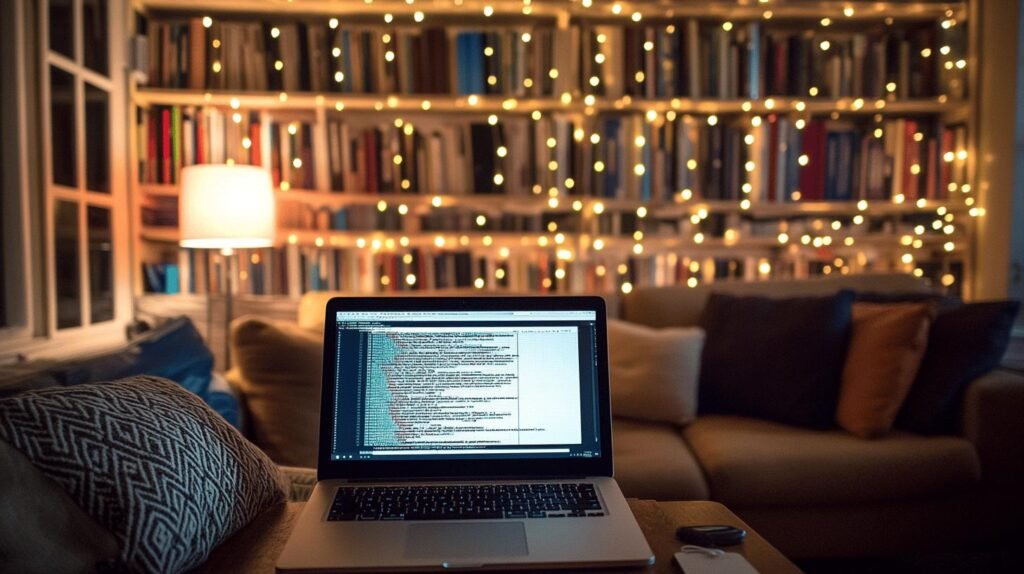Ever felt like your Google Site isn’t getting the love it deserves from search engines? You’re not alone! Many folks overlook the robust SEO features of Google Sites, but with the right tweaks, your site can shine on those search engine result pages. In this post, I’ll spill the beans on eight killer tips to amp up your Google Sites SEO game. From making the most of customizable URLs and meta tags to nailing content optimization, these tips will help steer more traffic your way. Ready to become an SEO whiz? Let’s do this!
Conducting Effective Keyword Research for Google Sites
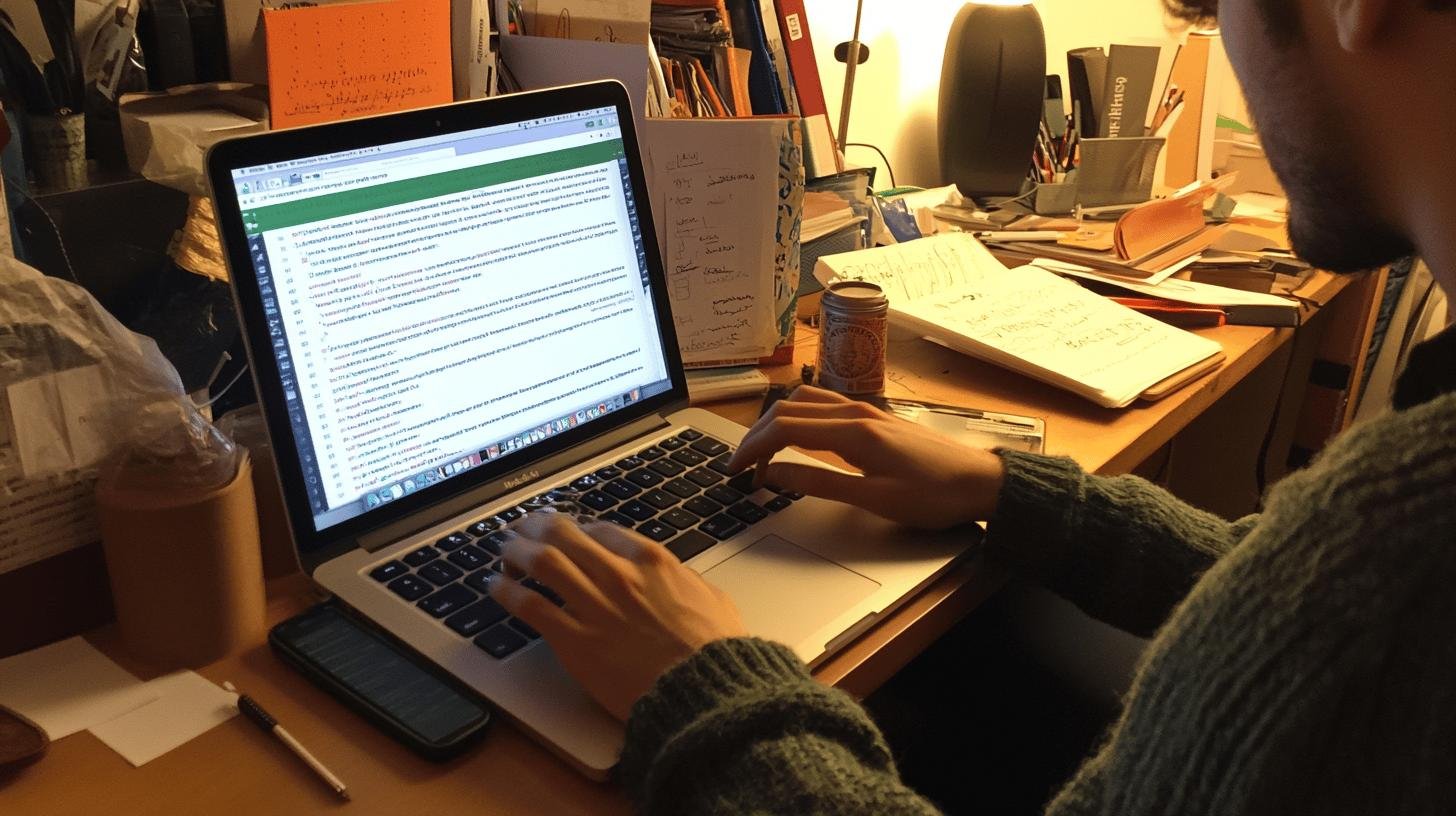
Keyword research is your ticket to getting noticed. It’s like finding out what people are actually searching for and then tailoring your site to match. Without it, you might as well be shouting into the void. The goal here is to use those magic words and phrases to make your site pop up when someone types them into a search engine. Trust me, if you skip this step, you’re missing out big time.
So, how do you find these golden keywords? Tools like Moz Keyword Explorer and Ubersuggest are your new best friends. Start typing in general terms related to your content and watch as these tools churn out lists of popular search terms. Pay attention to their search volume—the higher, the better. But don’t ignore the competition level; you want keywords that aren’t too crowded. Once you’ve got a solid list, sort them out by relevance to make sure they align with what your site is all about.
Now, let’s get those keywords working for you. Sprinkle them into your headings, URLs, and throughout your content. But don’t go overboard—you want it to sound natural. Think of it like seasoning a dish; too much, and you ruin the flavor. Keep it balanced and watch your Google Site climb the search ranks.
Enhancing Mobile Responsiveness and Page Speed
If your site isn’t mobile-friendly, you’re missing out on a big chunk of potential traffic. With more than half of web searches happening on mobile devices, having a responsive design is like rolling out the red carpet for search engines. Google Sites makes it easy to create layouts that adjust beautifully on smartphones and tablets. This mobile-first approach isn’t just about looks—it’s a major factor in how Google ranks your site. When users can navigate smoothly on their phones, they’re more likely to stick around, and search engines take note.
| Factor | Importance |
|---|---|
| Mobile Responsiveness | Essential for mobile-first indexing and user retention |
| Page Speed | Crucial for user experience and SEO rankings |
Page speed is another heavyweight in the SEO game. If your site takes forever to load, visitors will bounce faster than a rubber ball. To keep them engaged, you need to optimize images, streamline your design, and tidy up your content. Use tools like Google PageSpeed Insights to see where you’re lagging. Compress large files, cut down on unnecessary elements, and you’ll see happier users and better search rankings. The faster your site, the better your chances of climbing to the top.
Utilizing Google Analytics and SEO Tools for Performance Tracking
![]()
To get the most out of your Google Site, integrating Google Analytics is a must. First, you’ll need to get your property ID from Google Analytics. This ID is like the magic key that lets you track visitor activity on your site. Once you’ve got it, head over to your Google Site settings and paste the ID into the “Analytics” section. This setup lets you keep tabs on who’s visiting, what they’re doing, and how long they’re hanging around. Why does this matter? Because knowing these details helps you tweak your site for better performance and engagement. The more you understand your audience, the better you can serve up content they can’t resist.
While Google Analytics gives you a bird’s eye view, tools like Moz and Semrush dive deeper into the SEO nitty-gritty. These tools are like the Swiss Army knives of SEO. They help you identify keywords, analyze competition, and even suggest improvements. By using these tools, you can stay ahead of the curve and adapt to ever-changing SEO trends. The insights you gain from these platforms can guide your content creation and optimization strategies, ensuring your Google Site remains a top contender in search engine rankings.
Submitting Your Google Site to Google Search Console

Getting your Google Site indexed by search engines is like getting your foot in the door. Without it, your site won’t show up in search results, no matter how great your content is. Google Search Console is your go-to tool for ensuring your site is crawlable and indexable. But here’s the kicker: Google Sites doesn’t support native XML sitemaps anymore. You’ll need third-party tools to create one. This sitemap acts like a roadmap for search engines, guiding them through your site.
Here’s how to get your Google Site into Google Search Console and create an XML sitemap:
- Verify Your Site: Head to Google Search Console, add a new property, and verify ownership by following the instructions.
- Generate an XML Sitemap: Use a third-party tool like Screaming Frog or XML-sitemaps.com to create your sitemap.
- Submit the Sitemap: Go back to Google Search Console, find the “Sitemaps” section, and submit the generated file.
- Monitor Indexing: Keep an eye on the “Coverage” report in Google Search Console to see how Google is indexing your pages.
By following these steps, you’re setting up your Google Site for better visibility and improved SEO rankings.
Final Words
Mastering Google Sites SEO isn’t just for the tech wizards. We dove into key areas like using customizable URLs, conducting keyword research, and optimizing content.
I also shared tips on making your site mobile-friendly, building backlinks, and tracking performance with analytics tools. Each step is like a booster shot for driving traffic.
The goal? Make Google Sites SEO strategies work for you. Remember, smart tweaks lead to big results. So, tweak away, and watch the traffic roll in!
FAQ
How do I improve SEO for Google Sites to drive traffic?
Google Sites SEO can be improved by using customizable URLs, meta tags, and alt text for images.
These elements enhance search engine visibility, making your site stand out.
What are effective strategies for keyword research on Google Sites?
Conduct keyword research using tools like Moz and Ubersuggest to find relevant keywords.
Implement them in headings, URLs, and content to boost visibility and attract visitors.
How can I optimize content and meta tags on Google Sites?
High-quality content is key. Use alt text for images, craft compelling meta titles, and add internal links for SEO.
These practices help improve your site’s ranking and drive more traffic.
Why is mobile responsiveness important for Google Sites SEO?
Mobile responsiveness ensures your site looks good on all devices, crucial for SEO.
It improves user experience and has a big impact on search rankings.
How can I build backlinks and use social media to benefit Google Sites?
Backlinks from reputable sites boost credibility and SEO. Create infographics, engage on social media, and guest post.
Promote content on platforms like LinkedIn, Twitter, Instagram, and Pinterest.
How do I use Google Analytics and SEO tools for my Google Site?
Integrate Google Analytics for tracking and analyzing visitor data.
Tools like Moz and Ahrefs help with keyword research and keeping up with SEO trends.
What are canonical tags, and how do they help with duplicate content on Google Sites?
Canonical tags guide crawlers to your primary content, handling duplicate issues.
Implementing them improves SEO by helping search engines recognize the main content version.
How do I submit my Google Site to Google Search Console?
Submit your site to Google Search Console for indexing. Generate an XML sitemap using third-party tools to ensure Google can crawl and rank your site.