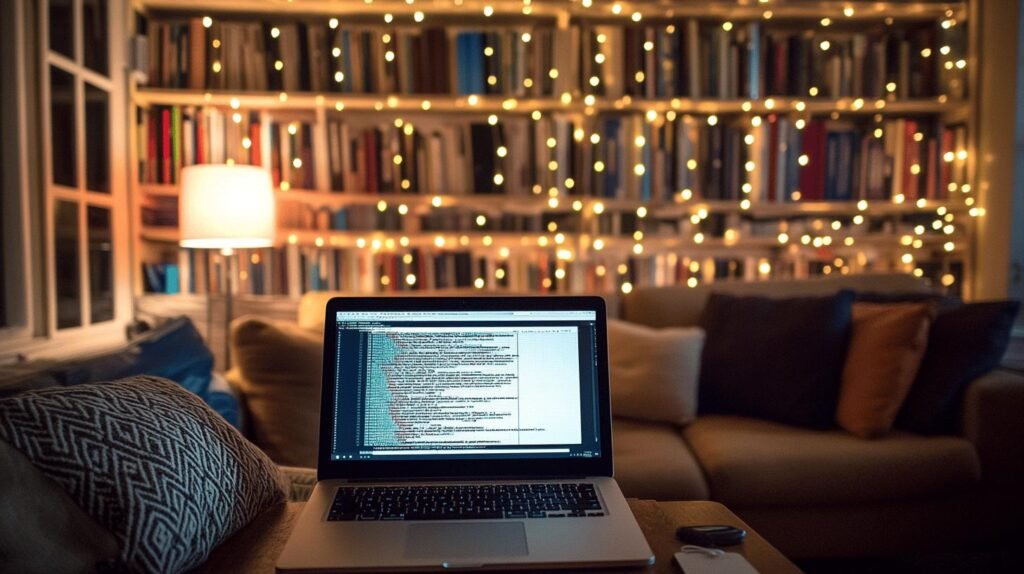Imagine walking into a classroom where every student has easy access to cutting-edge tech without breaking the bank. Sounds like a fantasy, right? But that’s precisely why Chromebooks, commanding a whopping 60% of the U.S. school device market in 2023, are flipping the script. Their rise in popularity is no accident. Affordable, easy to use, and perfect for one-on-one learning? Sign me up! Let’s dig into what makes Chromebooks the darling of educational institutions nationwide and why this trend isn’t just a fad—it’s here to stay. Ready to geek out on some tech in education? Let’s roll!
Benefits of Chromebooks in Education
Chromebooks are like the superheroes of the classroom tech world. Why? Well, first off, they’re super cost-effective. Most models are under $300, which is like finding a unicorn in the tech world, right? This affordability means schools can buy more devices without breaking the bank. Perfect for schools that need to keep an eye on their budgets. Plus, with Chromebooks, schools can provide more students with access to digital learning tools, leveling the playing field for all.
Now, let’s chat about collaboration. Chromebooks are besties with Google Workspace. This means students and teachers can collaborate in real-time using tools like Google Docs and Slides. It’s like having a digital classroom where everyone can work together, even if they’re miles apart. These tools make group projects and document sharing a breeze. And for teachers, it transforms lesson planning and student communication into a seamless experience.
Security is another feather in the Chromebook cap. With automatic updates and built-in virus protection, these devices keep cyber threats at bay. That’s a big win for schools that want to protect student data without needing a full-time IT person on call. Plus, Chromebooks are user-friendly. They boot up quickly, so no waiting around when it’s time to learn. This ease of use means less time troubleshooting and more time focusing on what really matters—education.
- Long battery life, often up to 12 hours
- Durable design with reinforced frames
- Quick boot times, reducing classroom downtime
- Portability, making them easy to carry around
- Access to a wide range of educational apps and extensions
Comparing Chromebooks to Other Educational Devices
Why do schools love Chromebooks over iPads? Let’s break it down. First off, Chromebooks are way more affordable. They’re like the budget-friendly option that doesn’t skimp on quality. Schools can snag more Chromebooks for the price of a single iPad, which means more tech for more students. And while iPads are great for interactive apps, Chromebooks have the edge with a full keyboard. This makes typing and working on projects easier and more efficient. Plus, Chromebooks sync up seamlessly with Google Workspace, which is a massive plus for any school focused on collaboration and productivity.
Now, how do Chromebooks stack up against Windows laptops? For starters, Chromebooks are much simpler to use. They boot up in seconds, so students can dive right into learning without a hitch. While Windows laptops offer a broader range of software, Chromebooks win in the ease-of-use department. They’re perfect for classrooms that need tech that’s straightforward and reliable. And let’s not forget about security. Chromebooks come with automatic updates and built-in virus protection, which means less worry about malware and more focus on learning.
- Lower cost compared to iPads and Windows laptops
- Quick boot times, minimizing classroom downtime
- Built-in keyboard for easy typing
- Seamless integration with Google Workspace
- Automatic updates and virus protection for security
| Device Type | Advantage |
|---|---|
| Chromebooks | Affordability and Google Workspace integration |
| iPads | Interactive apps and touchscreen capabilities |
| Windows Laptops | Wide software compatibility |
Challenges and Considerations for Using Chromebooks in Education
Ever wondered what hurdles schools face with Chromebooks? Well, a biggie is internet connectivity. Many of their cool features need Wi-Fi, so schools without solid internet might hit a snag. Imagine trying to stream a video lesson and getting stuck on a loading screen—talk about a bummer! Plus, not all educational software plays nice with Chromebooks. Some advanced courses need specific programs that might not run on Chrome OS. So, while Chromebooks are awesome for a lot of things, they might not cut it for every class.
But don’t sweat it—there are ways to tackle these issues. For starters, schools can beef up their Wi-Fi with stronger routers or even mesh networks to ensure every student stays connected. When it comes to software, schools can explore alternative apps that work on Chromebooks or use virtual desktop solutions that allow access to required programs. Training teachers and students on these tech tools is also key. With the right guidance, everyone can get up to speed and make the most of what Chromebooks offer.
- Invest in robust internet infrastructure for consistent connectivity
- Explore alternative apps compatible with Chrome OS
- Consider virtual desktop solutions for specialized software needs
- Provide comprehensive training for teachers and students on using Chromebooks effectively
Final Words
Seeing the explosion of Chromebooks in educational settings is no surprise. They’re everywhere! With schools aiming for improved student engagement, Chromebooks hit the mark with affordability and ease of use. They’re killing it with long battery life and seamless Google integration.
Plus, in cloud-based learning, they shine by offering flexibility and ease of access. Compare them to other devices, and Chromebooks often come out on top. Real-life case studies show their impact on student engagement and digital literacy.
Despite some challenges like internet reliance, the perks of Chromebooks are hard to beat. Exploring the popularity of Chromebooks in educational institutions shows they’re a top pick.
FAQ
Q: What are the pros and cons of using Chromebooks in schools?
Chromebooks are budget-friendly and user-friendly, great for student learning. But, they rely heavily on internet and lack support for advanced software, which can be a drawback for some classes.
Q: How many schools use Chromebooks?
In 2023, Chromebooks made up 60% of all devices in U.S. schools. That’s a lot—thanks to their affordable price and ease of use!
Q: Why do schools choose Chromebooks over Windows devices?
Schools prefer Chromebooks because they are cheaper and simpler to use. Plus, they integrate seamlessly with Google Workspace, making classroom collaboration a breeze.
Q: What are the main disadvantages of Chromebooks in classrooms?
Chromebooks need internet for most tasks and might not support some specialized educational software. These limitations can be challenging for teachers and students relying on specific applications.
Q: When did schools start adopting Chromebooks?
The rise began in the early 2010s, with adoption accelerating each year. They’re now a staple in many classrooms due to cost and practicality.
Q: Why do some people think Chromebooks are not a good choice?
Some folks aren’t fans because of limited functionality offline and challenges with running sophisticated software. But, they’re handy for basic tasks and schoolwork in many settings.