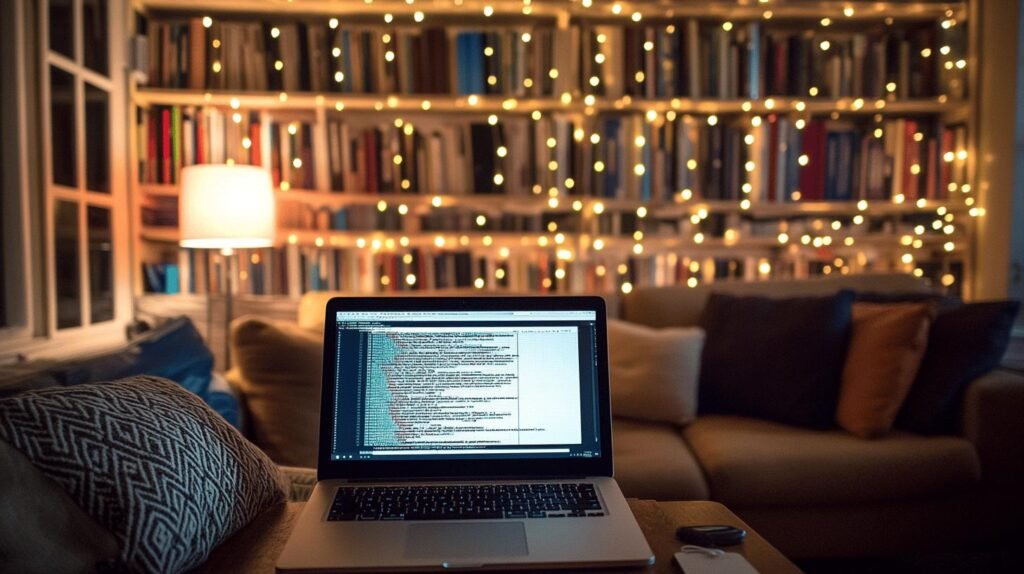Ever wondered how remote work is changing the face of laptop design? With more people setting up home offices, laptops aren’t just getting smarter; they’re adapting like never before. Think super long battery life, lightweight frames, and ultra-durable builds to handle any workspace you can dream up. As remote work becomes the norm, laptop designers are racing to meet these new demands. Let’s dig into how remote work is driving the evolution of what we expect from our trusty tech companions. Spoiler alert: It’s a game-changer!
Enhancements in Laptop Technology for Remote Work
Ever had your boss’s face freeze mid-sentence during a video call? Annoying, right? That’s where video conferencing technology steps up. Remote work has made it a staple in our daily grind. Improved webcams with higher resolutions and better low-light performance make sure you look sharp on those calls. Brands like Logitech and Dell have really upped their game, offering built-in cameras that make grainy video a thing of the past. So, next time you join a meeting, you won’t look like a pixelated ghost.
Now, let’s talk about staying connected. Whether you’re working from a beach bungalow or your backyard, connectivity options like Wi-Fi 6 and 5G are changing the game. They offer faster, more reliable internet, so those dreaded buffering circles are ancient history. Laptops equipped with these techs, like the Lenovo Yoga and HP Elite Dragonfly, ensure you can download, upload, and stream without a hiccup. With these, you’re always in the loop, no matter where your “office” is.
Security features are another biggie. With laptops being our portable offices, keeping data safe is crucial. Fingerprint scanners and facial recognition are becoming standard, making password struggles a thing of the past. They’re not just cool, they’re essential for protecting sensitive info. Let’s check out a few key enhancements:
| Feature | Advantage |
|————————–|——————————-|
| Improved Webcams | Clearer video calls |
| Wi-Fi 6 and 5G | Faster, more stable internet |
| Biometric Security | Enhanced data protection |## Enhancements in Laptop Technology for Remote Work
Ever had your boss’s face freeze mid-sentence during a video call? Annoying, right? That’s where video conferencing technology steps up. Remote work has made it a staple in our daily grind. Improved webcams with higher resolutions and better low-light performance make sure you look sharp on those calls. Brands like Logitech and Dell have really upped their game, offering built-in cameras that make grainy video a thing of the past. So, next time you join a meeting, you won’t look like a pixelated ghost.
Now, let’s talk about staying connected. Whether you’re working from a beach bungalow or your backyard, connectivity options like Wi-Fi 6 and 5G are changing the game. They offer faster, more reliable internet, so those dreaded buffering circles are ancient history. Laptops equipped with these techs, like the Lenovo Yoga and HP Elite Dragonfly, ensure you can download, upload, and stream without a hiccup. With these, you’re always in the loop, no matter where your “office” is.
Security features are another biggie. With laptops being our portable offices, keeping data safe is crucial. Fingerprint scanners and facial recognition are becoming standard, making password struggles a thing of the past. They’re not just cool, they’re essential for protecting sensitive info. Let’s check out a few key enhancements:
| Feature | Advantage |
|————————–|——————————-|
| Improved Webcams | Clearer video calls |
| Wi-Fi 6 and 5G | Faster, more stable internet |
| Biometric Security | Enhanced data protection |
Adaptations for Remote Work Efficiency
Ever wondered how laptops are keeping up with our new work-from-home lifestyles? They’ve become our command centers, and it’s all about productivity solutions. Many laptops now come with pre-installed collaborative software like Microsoft Teams, Zoom, and Slack. This means you’re set up for success right out of the box, no need to download and configure a bunch of apps. These tools help you stay in sync with your team, making sure you never miss a beat. So, whether you’re jumping into a morning meeting or working on a group project, your laptop’s got you covered.
Virtual collaboration tools are another game-changer. They’re seamlessly integrated into laptops, thanks to advancements in technology. Think about it—laptops now support smoother video calls, real-time document editing, and instant messaging, all in one hub. This integration keeps everything you need just a click away, boosting your efficiency. With platforms becoming more robust and user-friendly, your laptop transforms into a powerful tool for collaboration, making remote work a breeze.
Benefits for Digital Nomads
Digital nomads are living the dream, working from wherever the wind takes them. But they need the right gear to keep up. Here’s what makes a laptop ideal for their jet-setting lifestyle:
- Lightweight designs for easy portability
- Robust performance to handle multitasking
- Long battery life for all-day work without charging
- Strong connectivity to stay online anywhere
These features ensure digital nomads can work efficiently, no matter where they set up shop.## Adaptations for Remote Work Efficiency
Ever wondered how laptops are keeping up with our new work-from-home lifestyles? They’ve become our command centers, and it’s all about productivity solutions. Many laptops now come with pre-installed collaborative software like Microsoft Teams, Zoom, and Slack. This means you’re set up for success right out of the box, no need to download and configure a bunch of apps. These tools help you stay in sync with your team, making sure you never miss a beat. So, whether you’re jumping into a morning meeting or working on a group project, your laptop’s got you covered.
Virtual collaboration tools are another game-changer. They’re seamlessly integrated into laptops, thanks to advancements in technology. Think about it—laptops now support smoother video calls, real-time document editing, and instant messaging, all in one hub. This integration keeps everything you need just a click away, boosting your efficiency. With platforms becoming more robust and user-friendly, your laptop transforms into a powerful tool for collaboration, making remote work a breeze.
Benefits for Digital Nomads
Digital nomads are living the dream, working from wherever the wind takes them. But they need the right gear to keep up. Here’s what makes a laptop ideal for their jet-setting lifestyle:
- Lightweight designs for easy portability
- Robust performance to handle multitasking
- Long battery life for all-day work without charging
- Strong connectivity to stay online anywhere
These features ensure digital nomads can work efficiently, no matter where they set up shop.
Final Words
Seeing how remote work has reshaped laptop design is pretty exciting.
We’ve zoomed through features like portability, battery life, and all those tech enhancements that make remote gigs run smoother.
The shift has pushed brands to create lightweight and durable laptops, while tech upgrades boost video calls and online connections.
Ergonomics and sustainability are no longer just perks but essentials in our laptop choices.
The road ahead promises even more changes as hybrid work grows, blending needs and style.
As laptops continue evolving, they’re definitely riding the remote work wave with finesse.
FAQ
How is remote work influencing laptop design trends?
Remote work is influencing laptop design by pushing for features like portability, durability, and long battery life. Lightweight and compact designs make remote work easier, boosting productivity and efficiency.
What is the trend in remote working?
The trend in remote working includes a shift towards flexibility, with more companies offering hybrid arrangements and using technology that supports remote collaboration and team communication.
What are the future trends and predictions for remote work by 2025?
By 2025, remote work trends will likely involve more robust virtual tools, improved digital security measures, and a stronger push for sustainable and ergonomic design to support diverse work environments.
How can remote working enhance productivity?
Remote working can enhance productivity by offering flexible schedules, reducing commute times, and fostering a comfortable work environment tailored to individual preferences and work habits.
How has technology improved remote working?
Technology improvements for remote working include advanced video conferencing tools, better connectivity options like Wi-Fi 6 and 5G, and enhanced security features such as facial recognition and fingerprint scanners.